Markdown draw for MPE
this is a demo.
this is a demo.
this is a demo.
this is a books tutorial.
this is a chirpy update.
this is a demo.
this is a demo.
Prerequisites Follow the instructions in the Jekyll Docs to complete the installation of the basic environment. Git also needs to be installed. Installation Creating a New Site There are two wa...
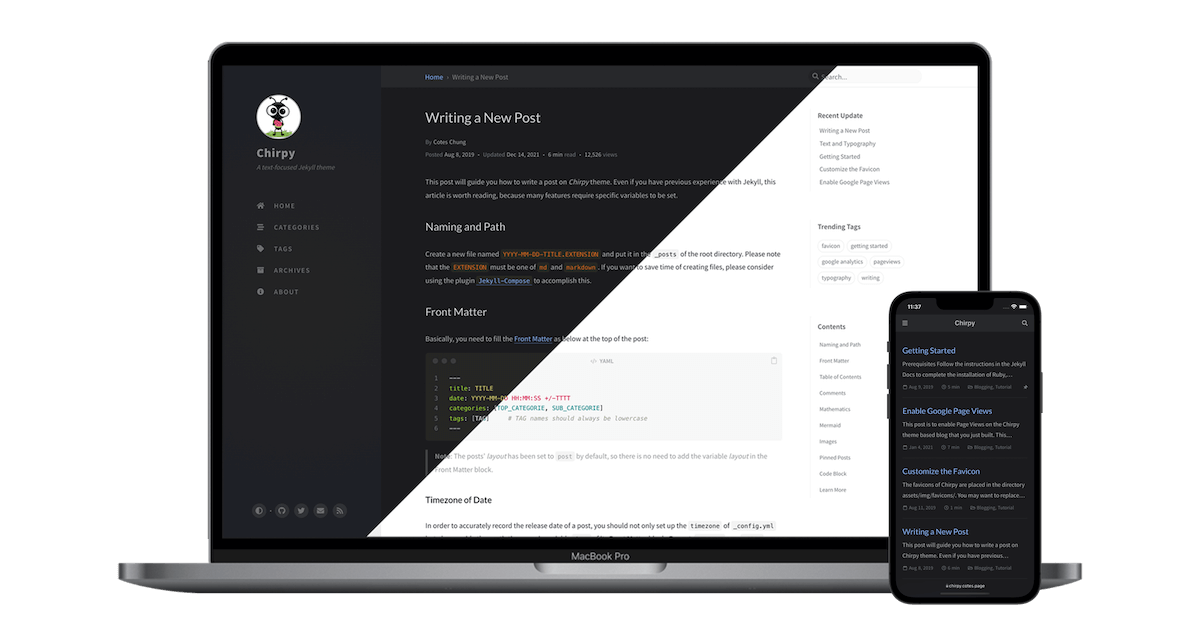
This post is to show Markdown syntax rendering on Chirpy, you can also use it as an example of writing. Now, let’s start looking at text and typography. Headings H1 - heading H2 - heading H3 - ...
The content of this post applies only to Universal Analytics property (UA), not Google Analytics 4 (GA 4). In addition, since UA is about to be deprecated on Jul 1, 2023, the Page Views feature of ...
The favicons of Chirpy are placed in the directory assets/img/favicons/. You may want to replace them with your own. The following sections will guide you to create and replace the default favicons...